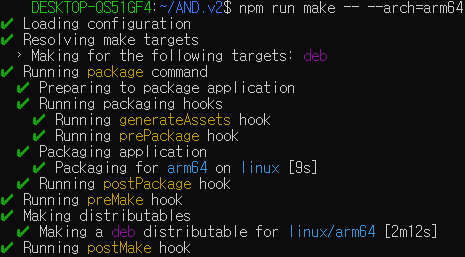error: archive 'test.deb' uses unknown compression for member 'control.tar.zst', giving up Create or download a deb file There must have been an error like this when installing using dpkg Let's analyze the error and find a solution 1. Error analysis dpkg-deb: error: archive 'test.deb' uses unknown compression for member 'control.tar.zst', giving up The error is that it is a compression member wh..